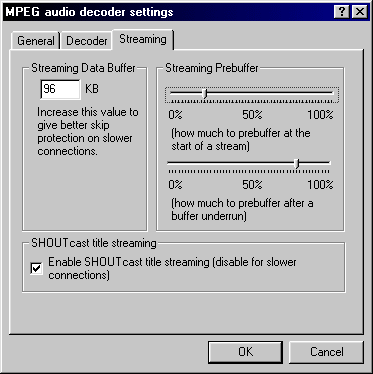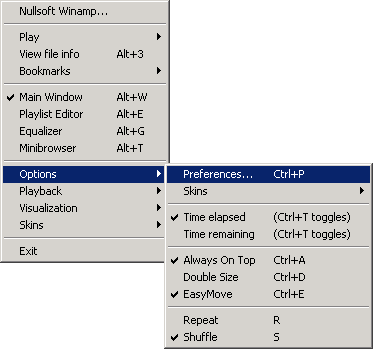
To avoid dropouts while listening to ModernRockcast.com streams, we suggest using Winamp and adjusting the streaming data buffer as follows:
1. Open the Preferences menu (right-clicking on the faceplate to pull up the main menu) and select Options, Preferences.
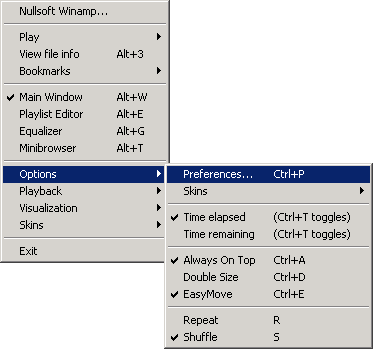
2. In the window on the left side, select Input, and in the window on the right side, select MPEG audio decoder plug-in. Then click on the Configure button.
3. This will bring up a window similar to what you see below. Select the Streaming tab, located at the top. You will need to adjust the value according to the bitrate of the stream you want to listen to. You will find the bitrate of all our streams listed on the ModernRockcast.Com homepage. We recommend setting the Streaming Data Buffer to four times the bitrate of the stream you want to listen to. For example, to adjust the value for our near CD-quality 96kbps stream, multiply 96*4 = 384. The resulting number is the value that should go in the Streaming Data Buffer Field. Setting the buffer too low will cause the stream to skip, and setting it too high will cause a high-pitched whine to be present on some systems. You must adjust the buffer before you load the broadcast. Leave the other settings alone, unless you are listening via a dial-up modem...then you need to disable Shoutcast Title Streaming, located near the bottom of the window.